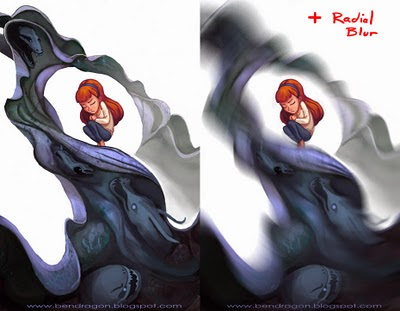
You know, its been a while! I almost forgot about this little section of my blog and hearing some positive feedbacks about this reminded me to keep it up. If you have something you would like me to try explain do ask away!
Anyway, this is quite a simple trick. Im sure a lot of people may know this already but I didnt until recently :P I was trying to make a motion blur at work one time and wasnt very successful so I asked a colleague to help me out and he showed me how to use a radial blur to add motion blurs. Simply copy the whole image (ctrl+shift+C to copy all layers) and then apply a radial blur filter via the topbar Filter>Blur>Radial Blur. A window will open up where you can pick the center of where you want the circular motion to originate from. This might take a few trials and error to get it to look correct but once it does, just erase away parts of the blur to reveal the original image underneath it.

No comments:
Post a Comment